Synology DS211 with DSM 3.2 beta
Cheney just upgraded Cheney's NAS, Synology DS211, to DSM 3.2 beta
well, not bad...but the VPN function is still not work....Cheney still can not use the VPN function to across the great wall in China....perhaps, there are some mistake of cheney's setting about the router....
anyway, the following is the upgrading procedure for you reference
Cheney 今天把Synology DS211升級到 DSM 3.2 beta 版了
用了三個多小時沒出現問題,可惜就是VPN仍然不能翻牆,前一篇說VPN可以翻牆,在Cheney多次測試後,仍然不行,不知道是不是Cheney哪邊設定錯誤的關係
anyway, 以下是升級程序給你們參考囉
click the DSM update
Click the manual DSM update
select the new firmware
for Cheney's Synology DS211, the file's name of DSM 3.2 beta is DSM_DS211_1869.pat
Guys, please do check your NAS is in the upgrading list or not, and of course choose the correct file to match your NAS
The firmware started to transfer to Cheney's DS211
Then the DS211 will reboot automatically, and you need to login in again
Now, It shows that Cheney's DS211 is DSM 3.2 beta
Oh! The Synology also added a quick report bugs function
LDAP is the new function of DSM 3.2 beta
Cheney also updated the VPN
After around 3 hours operating, Cheney did not have any crash with the DSM 3.2 beta, only the use the VPN to across the China great wall is still not work.... pity
well, not bad...but the VPN function is still not work....Cheney still can not use the VPN function to across the great wall in China....perhaps, there are some mistake of cheney's setting about the router....
anyway, the following is the upgrading procedure for you reference
Cheney 今天把Synology DS211升級到 DSM 3.2 beta 版了
用了三個多小時沒出現問題,可惜就是VPN仍然不能翻牆,前一篇說VPN可以翻牆,在Cheney多次測試後,仍然不行,不知道是不是Cheney哪邊設定錯誤的關係
anyway, 以下是升級程序給你們參考囉
click the DSM update
 |
| From blog images |
 |
| From blog images |
 |
| From blog images |
Guys, please do check your NAS is in the upgrading list or not, and of course choose the correct file to match your NAS
 |
| From blog images |
 |
| From blog images |
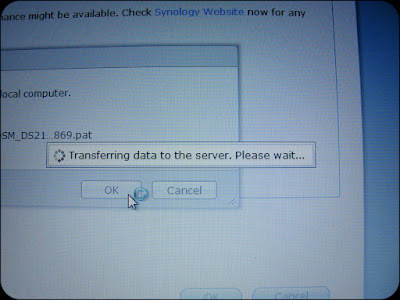 |
| From blog images |
Then the DS211 will reboot automatically, and you need to login in again
 |
| From blog images |
 |
| From blog images |
Oh! The Synology also added a quick report bugs function
 |
| From blog images |
 |
| From blog images |
LDAP is the new function of DSM 3.2 beta
 |
| From blog images |
 |
| From blog images |
 |
| From blog images |


Comments